There are instances when a Job will need to be transferred from one Strata Manager to another employee. For example, if a Strata Manager has left the organisation and will no longer be managing assigned Work Requests within the Portal.
Strata Managers can transfer a Job to another employee on the Jobs page.
Transfer a Job
1. Go to the Jobs page (Wrench Icon )
2. Select the Job
3. Click the three dots on the right of the row of the Job to transfer
4. Select 'Transfer Job'
5. Click the arrow under 'From Manager' and select the name of the old Strata Manager
6. Click the arrow under 'To Manager' and select the name of the new Strata Manager
7. Click TRANSFER
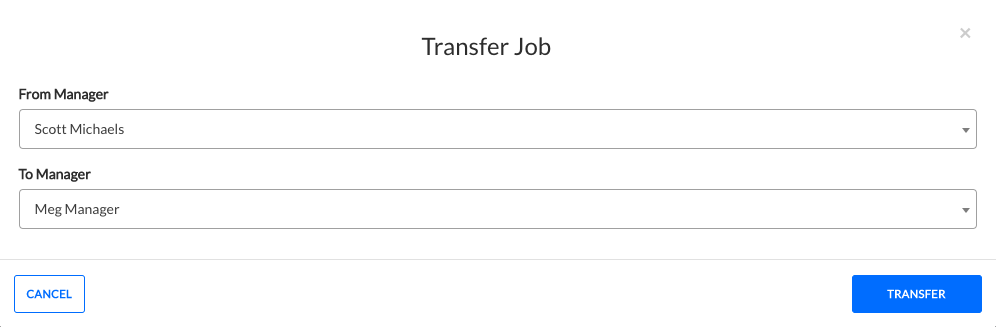
When the Job has been transferred, the new Strata Manager for the Job will have access to all of the info needed to begin managing Work or Quote Requests, depending on the Job status. From that point, they will receive notifications of any updates.
Strata Managers should contact us with any further questions regarding this process.

Comments
0 comments
Please sign in to leave a comment.