Building Managers can Schedule an Inspection on behalf of a Service Provider in order to share with contacts when the inspection will take place.
Schedule an Inspection Date on Behalf of a Contractor
1. Go to the Jobs page (Wrench Icon ![]() )
)
2. Select the Job
3. Click the Inspection icon (Checklist icon) on the Work Summary page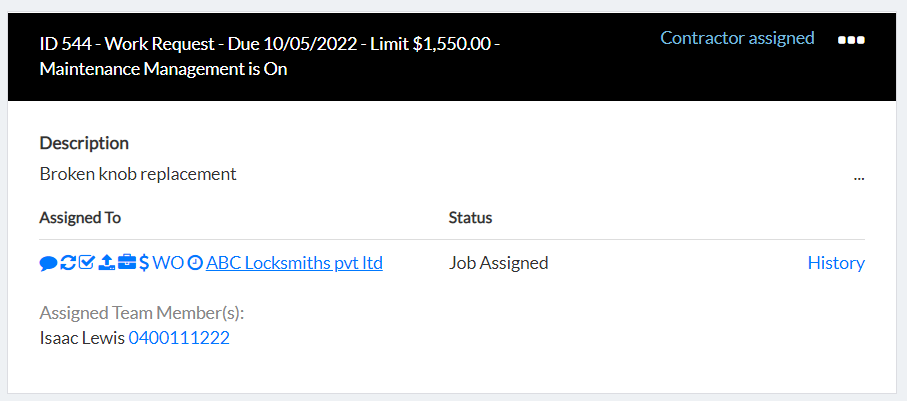
4. Fill out the Inspection Date and Inspection Time
5. Enter notes for the site contact in the Comments box
6. Click the check box to confirm whether the Site Contact was notified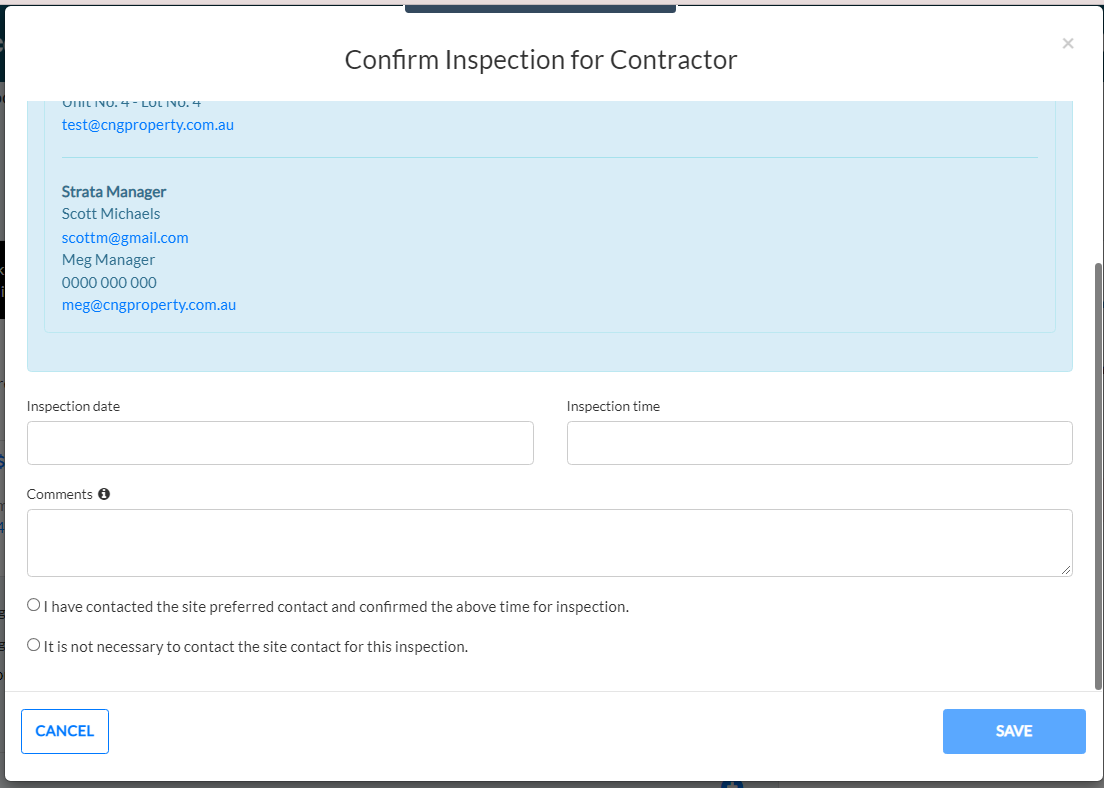
9. Click 'Save'
Note: Building Managers can change the date an Inspection was scheduled for by clicking the Inspection Icon and repeating the process.
When the Inspection has been scheduled, the Site Contacts will receive an email notification to confirm and remind them of the dates.
Building Managers should contact us with any further questions regarding this process.

Comments
0 comments
Please sign in to leave a comment.