Strata Managers can invite Service Providers to manage their Work and Quote Requests from the Portal. Having Service Providers active in the Portal will streamline the completion of maintenance work in one simple and efficient system.
For more information on sending invites to Service Providers, follow the steps below.
Contents
- Send Invite From Contractor List
- Send Invite From Contractor Profile
- Send Invite With Work or Quote Requests
Send Invite From Contractor List
1. Go to the Contractors page (Man in Hardhat Icon )
2. Search for the Service Provider by Name or filter by Status
Note: Filter to Service Providers that are 'Imported' or 'Invited'
3. Click the 'Invite' link in the Status column of the row of the Service Provider 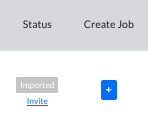
4. When the pop-up displays, enter an Email for the Service Provider
5. Click 'Confirm'
The Service Provider will receive an email with an invitation link to the Portal.
Send Invite From Contractor Profile
1. Go to the Contractors page (Man in Hardhat Icon )
2. Search for the Service Provider by Name or filter by Status 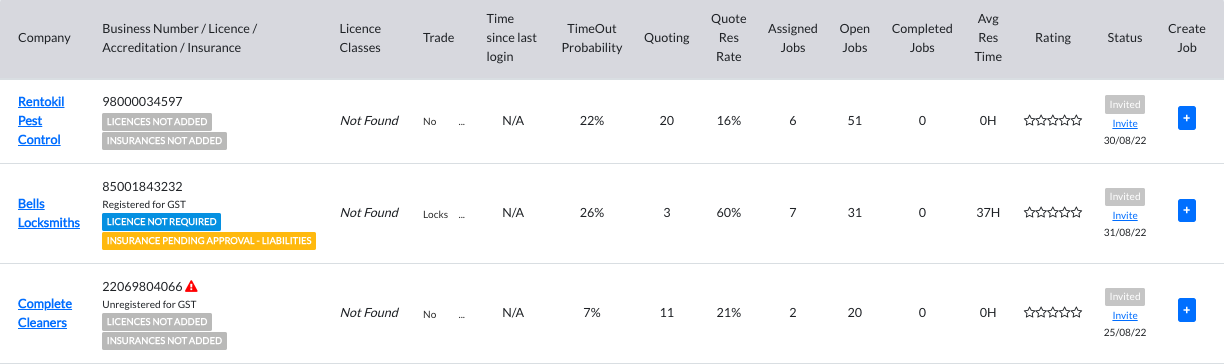
3. Select a Service Provider
4. Click the 'Invite' button on the Company Profile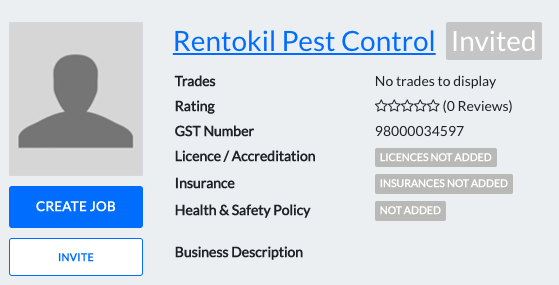
Send Invite With Work or Quote Requests
1. Create a Work or Quote Request
Please see these articles for more information:
2. Select a Service Provider or
3. Manually Invite Service Provider, this allows users to manually add a Contractor that is not already in the portal or the Organisation's Strata Master Database. They can simply add the Business Number, Contractor Name and email address and click Invite Provider.
Once added the service provider will be sent an invitation email and the user can assign the work order to the service provider.
4. Submit the Request
If the Service Provider has not yet activated their account, the Service Provider will receive an invite with a link to activate the account once the Work or Quote Request is submitted.
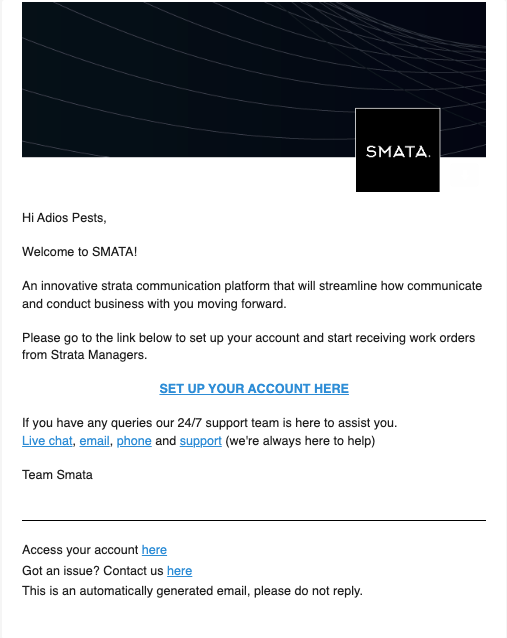
The Service Provider can follow the link to set up their Company Profile. When the information has been added within the Portal, their profiles will be active and they can provide job updates.
For more information, please see Navigating a Contractor Profile.
Strata Managers should contact us with any further questions regarding this process.

Comments
0 comments
Please sign in to leave a comment.