Sometimes a job will be delayed because the Service Provider is awaiting parts or materials to arrive. In these instances, Service Providers should change the Job Status to 'Awaiting Materials'.
It's important that the Jobs Portal is kept up-to-date to reflect the current status of jobs.
Update Status to 'Awaiting Materials'
1. Sign in to the portal
2. Go to the Jobs page (Wrench Icon )
3. Select the Job
4. Click the 'Awaiting Materials' button
5. Enter the Estimated Date that the materials will arrive
6. Write a detailed Message
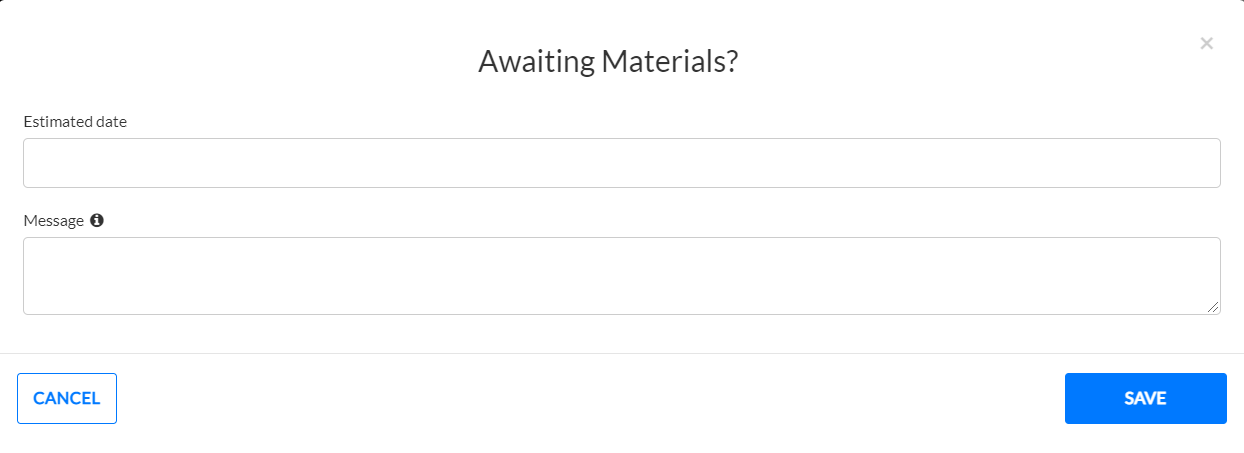
7. Click 'Save'
The Job Status will update to 'Awaiting Materials'. Notification of the status change will be sent to the Strata Manager, Site Contacts and the Committee. The Time Out feature will not activate.
When the materials arrive, Service Providers can resume work on a Job by clicking the 'Schedule Work' button .
They should then provide the requested information. After doing so, the Job Status will change to 'Job Scheduled'.
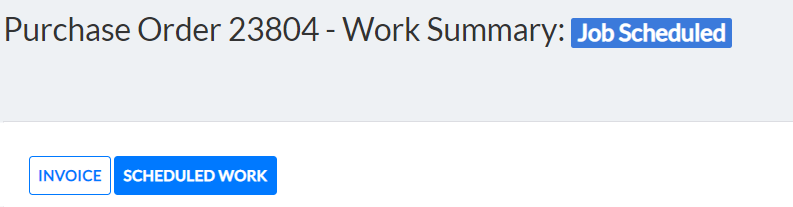
For more information on job statuses, see Understanding Job Statuses in the Jobs Portal.
Service Providers should contact us with any further questions regarding this process.

Comments
0 comments
Please sign in to leave a comment.