Building Managers can add Due Dates to invoices to control when the invoice is Paid.
To add a Due Date on an invoice, open the relevant invoice and click 'Edit'.
Navigate to 'Invoice Details' and under 'Due Date', enter in the invoice's Due Date.
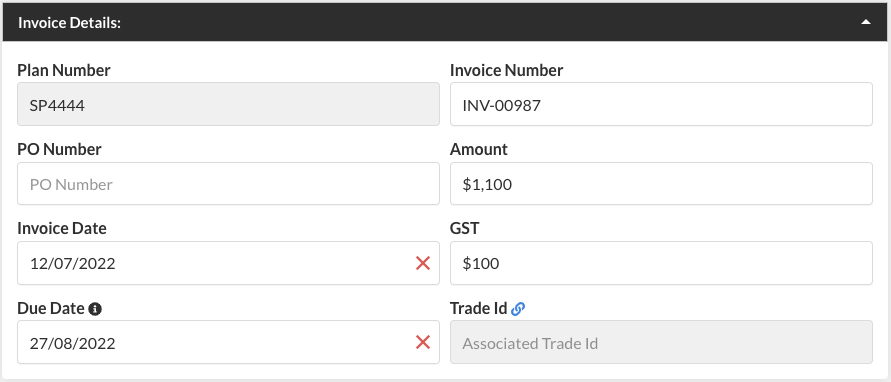
Once done, click 'Save'.
The Due Date added in the invoice approval process will translate to the 'Date due' field in the Strata Master Creditor Invoice screen.
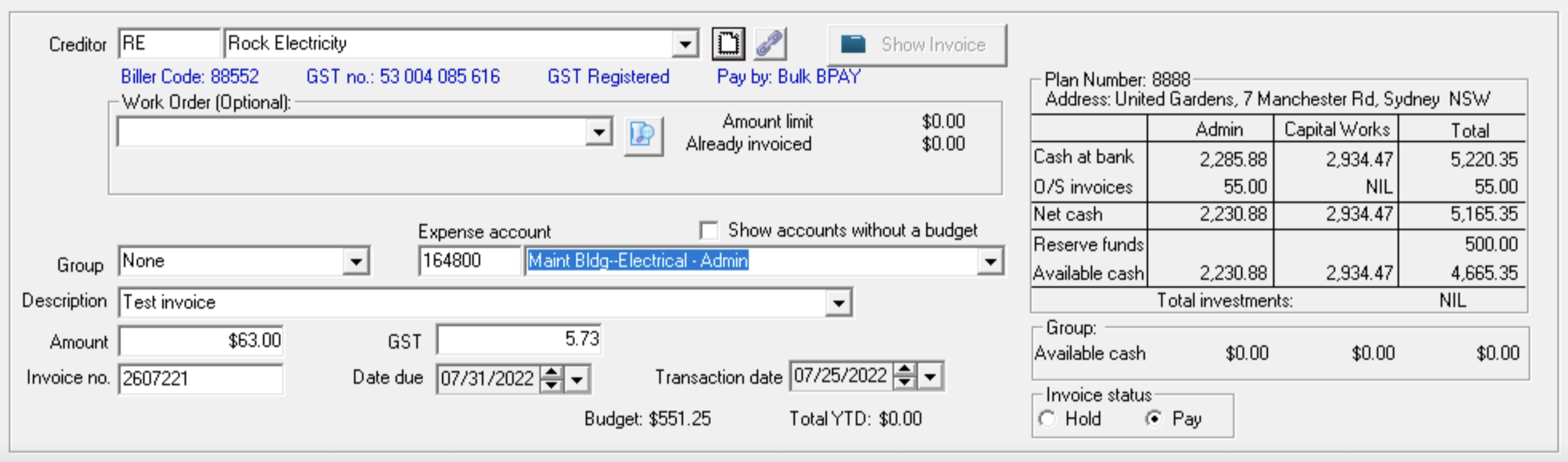
Setting an invoice’s due date in the future is an alternate way of postponing the payment of the invoice. A creditor payment run will only pay invoices with a due date up to the current date.
Building Managers should contact us with any further questions regarding this process.

Comments
0 comments
Please sign in to leave a comment.