Every Building has Invoice Rules that have been set up to dictate who the nominated invoice approvers are for that Building. These approvers will take turns to review the invoice and take appropriate action. For Strata Managers that are invoice approvers, they will see invoices in their Tasks and have the ability to click Approve on the invoice.
Contents
Accessing Invoices to Action
To access Invoices, Strata Managers can go to the Documents Management System (DMS) by clicking the Documents icon  from the toolbar. Then select the Invoices tab.
from the toolbar. Then select the Invoices tab.

Strata Managers can filter invoices that require their approval by clicking on 'Tasks'

Or by clicking the red number that states how many invoices require action.
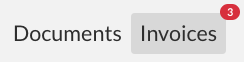
This will show a filtered list of the invoices that require the user's approval.
For more information, please see Functions and Features of the Document Management System.
Approving Invoices
To open an invoice, search for an Invoice by Plan Number or Contractor then click the PDF Icon to view the Invoice page.
To approve an invoice, all the invoice data must be populated and reviewed. This includes the Creditor Details, Invoice Details and Row Items. If any invoice data is incorrect, click the 'Edit' button.

Populate the fields in under the Creditor Details and Invoice Details sections.
To add Row Items, click the '+ Add Item' button.

Once all required changes have been made, click the 'Save Changes' button.
![]()
The final step is to click the 'Approve' button, and clicking 'Approve' again or 'Pass to User' sends the Invoice through the remaining invoice journey.
![]()
For more information, please see Invoice Review Process, Invoice Approval Workflow Exceptions, and Invoice Rules
More Options
Strata Managers have many additional functions available to use other than 'Approve'. Click the 3 dots  to open a drop-down menu of additional functions.
to open a drop-down menu of additional functions.
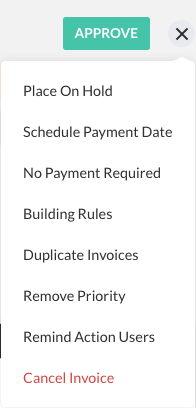
Strata Managers can also click 'Message Stakeholders' to start a chat thread between all the invoice approvers if further discussion is required.

For more information, please see Place an Invoice on Hold, Schedule an Invoice for Payment, and Cancel an Invoice.
Strata Managers should contact us with any further questions regarding this process.

Comments
0 comments
Please sign in to leave a comment.