At times, Strata Managers receive many Invoices for approval. Using the 'Bulk Approve' option, they can instantly approve selected Invoices with just a few clicks.
The Bulk Approve function is only available when invoices are in the Strata Manager's Tasks for approval.
Bulk Approve Invoices
1. Go to the Document Management System (DMS) page (File Icon)
2. Select the 'Invoices' tab
3. Click the checkboxes on the left of the row to select Invoices to Approve
4. Click 'Bulk Actions'
5. Select 'Approve [#] Invoices' from the drop-down menu
Note: The number of Invoices selected for bulk approval will appear on the drop-down
6. Click 'Approve'
If the Invoice Details have been entered correctly, selecting 'Approve' will Bulk Approve all selected Invoices and send them to the Strata Manager or Managers for payment.
Note: When the Arrow Icon is clicked in the Bulk Approve window, it opens the Invoice in a new tab where the details of the Invoice can be approved.
When bulk approving Invoices of the same Plan Number, the system will provide a total for the selected Invoices.
Note: If the amount exceeds the current balance, the approver will see an error message that there are insufficient funds for the Plan.
Expanded View
Strata Managers may benefit from using the Expanded View on the Invoice List page to assist in their decision to Bulk Approve invoices.
The Expanded View shows each Row Item/s added for the invoice, including the description, GL code, and Group Code.
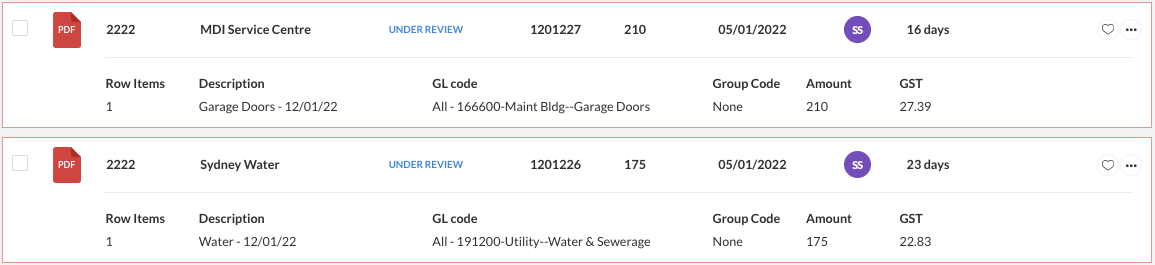
To apply Expanded View, select the leftmost circle icon.
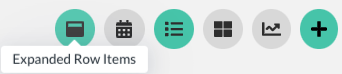
Note: This function is only available if List View is the current view, rather than Grid View.
For more information, please see Invoice Processing.
Strata Managers should contact us with any further questions regarding this process.

Comments
0 comments
Please sign in to leave a comment.