During the invoice approval process, an invoice is reviewed by all approvers before it's sent for payment. If Strata Managers need to instantly process an invoice for their Building, they may be able to select the Override & Approve feature which will bypass the remaining approvers.
This feature must be enabled for a Strata Manager by an Organisation Admin. If a Strata Manager doesn't have the Override & Approve button, contact an Organisation Admin to enable it.
Override & Approve
When an invoice is in the approval process and an override is needed, any approver that has this feature enabled can use the Override & Approve function.
The Override & Approve button skips all remaining approvers in the Invoice Rules. Once the invoice is at the end of the invoice journey it will go to Strata Master for payment.
If the Organisation Admin hasn't enabled this feature for a Strata Manager, the option to override & approve an invoice won't be available.
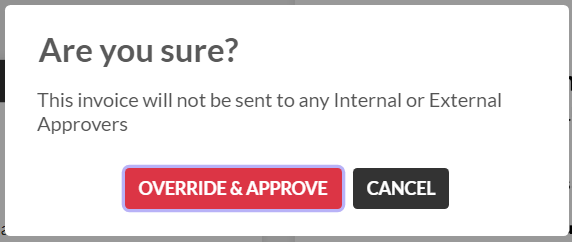
Sometimes the Override & Approve feature will be available for an approver even if this permission is NOT granted to them. For example, if an invoice is below the minimum amount for approval or a Recurring Rule is in place.
In these instances, the approver can select Override & Approve to bypass the remaining approvers.
Note: To minimise the risk of incorrect payments, Override & Approve isn't compatible with Bulk Approve.
For more information, please see Schedule an Invoice for Payment, Add a Recurring Rule for an Invoice and Invoice Rules.
Strata Managers should contact us with any further questions regarding this process.

Comments
0 comments
Please sign in to leave a comment.