If you have any questions or need some support on SMATA, please visit the Help Centre.
If you are NOT a Strata Manager, Building Manager or a Supplier or you don't have a login yet:
1.Go to www.smata.com
2. Click 'Help' on the toolbar
3. Or, go to https://help.smata.com
If you ARE a Strata Manager, Building Manager or a Supplier:
1. Sign in to www.smata.com
2. Click the Help Icon (Wheel) on the toolbar
Getting Help
Once you're in the Help Centre, you can get help the following ways:
-
Search Help articles
- Click any subheading to browse articles
- Search for an article by entering keywords into the Search Bar
-
Submit a Help request
- Click 'Submit a request' (or go to https://help.smata.com/hc/en-us/requests/new)
- Select the type of request
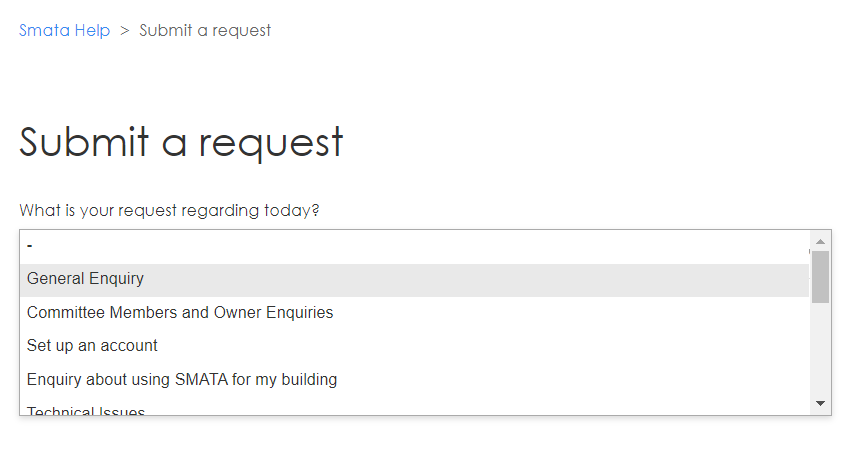
-
- Fill out the form and add attachments
- Click 'Submit'
A Support agent will respond to the request as soon as possible.
Live Chat
-
- Click the black Support Bubble on the bottom right of the screen to open a chat
-
- Type and send your question
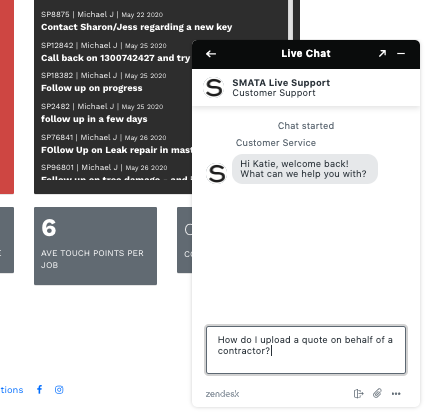
A Support agent will try to resolve your query in real time.
For more information, please see Common Issues With Sign Up and Profile Activation.

Comments
0 comments
Please sign in to leave a comment.